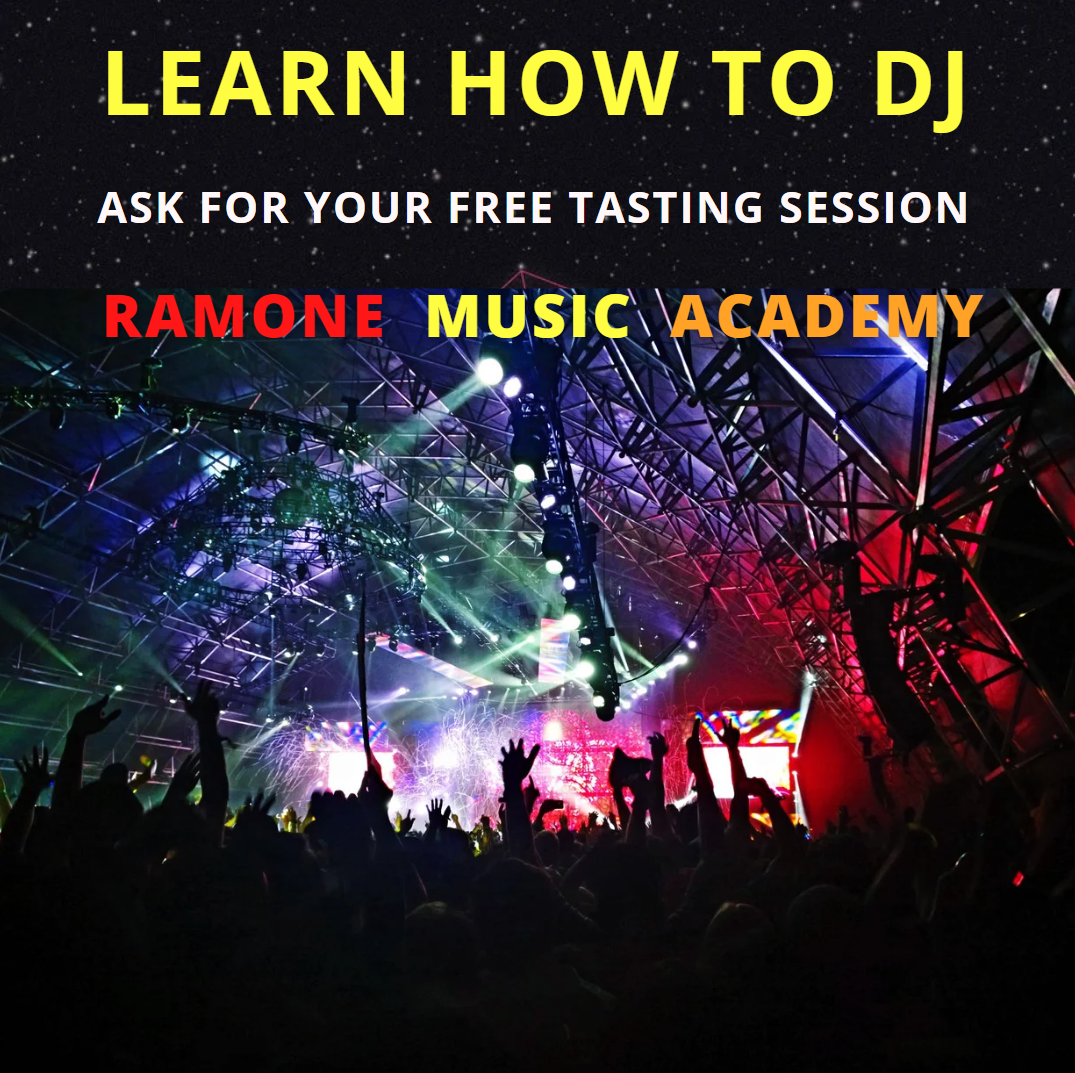RaMoNe
Music
Academy
Ableton Live, Electronic Music Course with RaMoNe Music Academy.

In this course you will learn:
How to navigate through the Ableton Live program
How to use the toolbar and the menu of Ableton Live
How the tracks, channels and controls work
How to record, warp and quantize your midi and audio tracks
How to write and edit notes in your midi piano roll
How to use drum racks and macros
How to use the audio and midi effect racks
How to organize scenes, clips and record
How to work & organize your clips in session view and arrangement view
How to automate your tracks in the arrangement view
How the instruments of Ableton Live work: Tension, Simpler, Sampler, Impulse, Electric, Wavetable, Analog, Operator
How the midi and audio effects work: Arpeggiator, Chord, Note Length, Pitch, Random, Scale, Velocity, Auto Pan, EQ 3, Erosion, Overdrive, Simple Delay
How to Mix & master your Tracks
How to add visuals and make video clips
And finally how to promote your songs
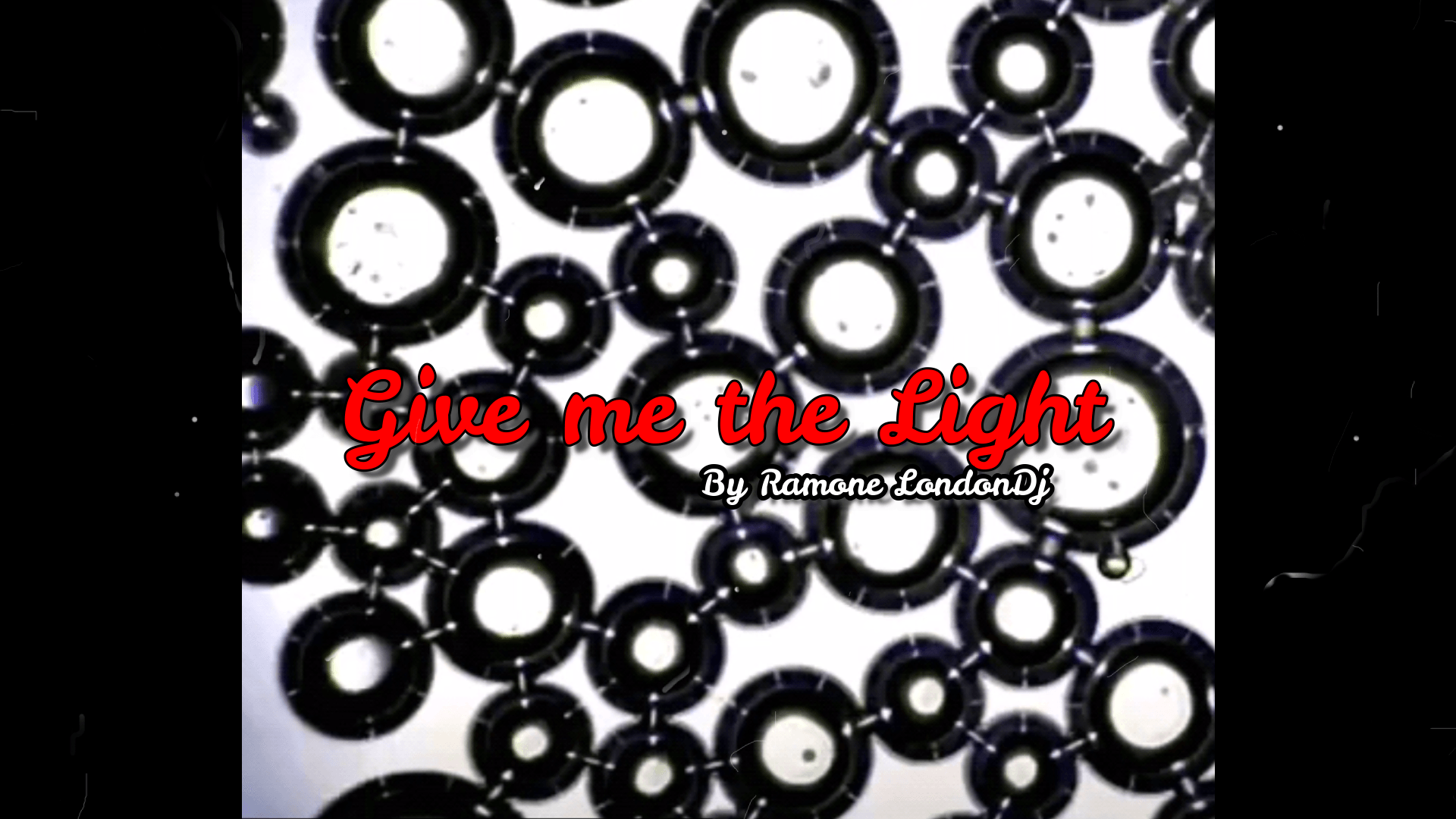
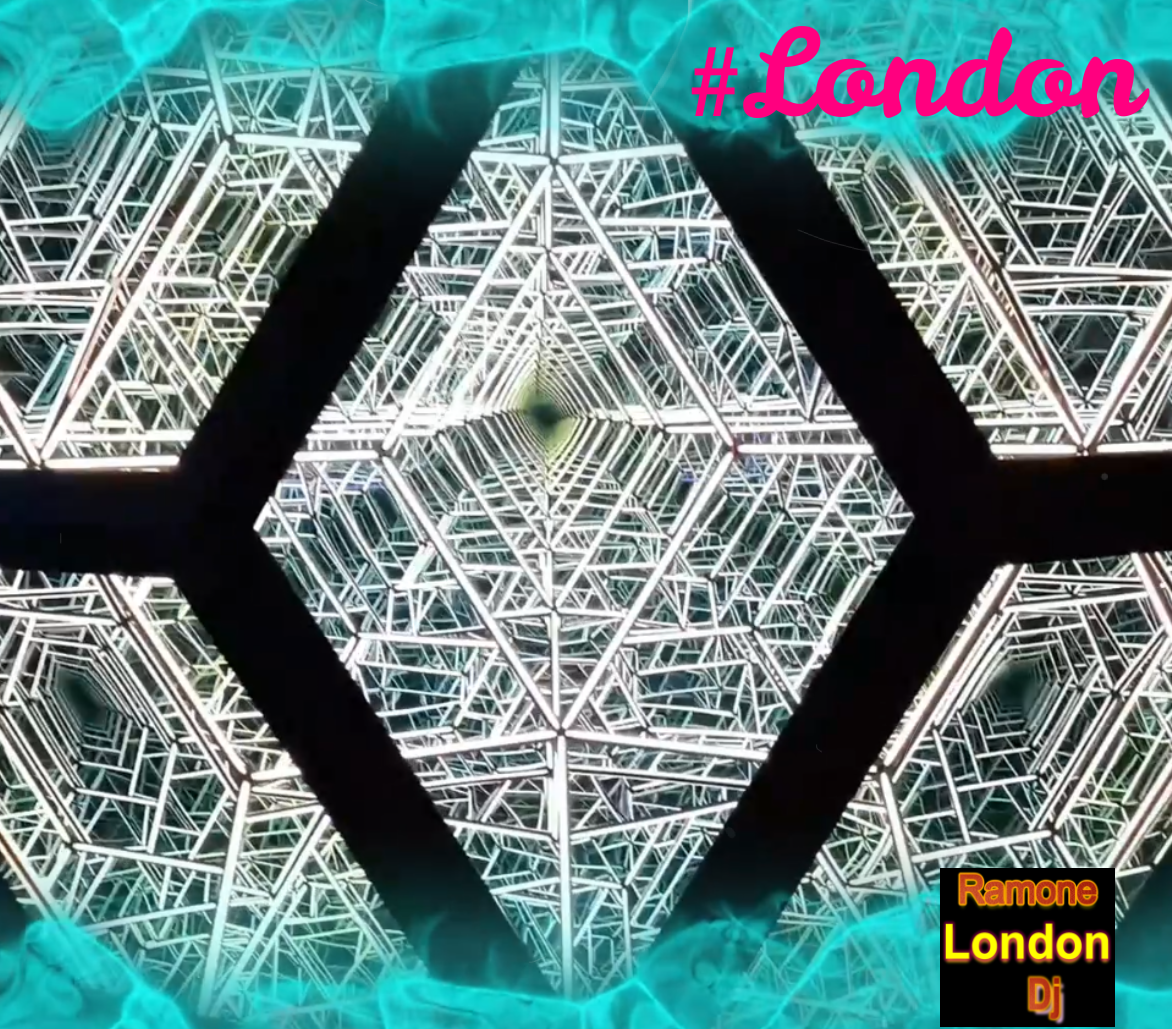


All Rights Reserved | RaMoNe Music Academy | Privacy Policy | Terms and Conditions | Cookies