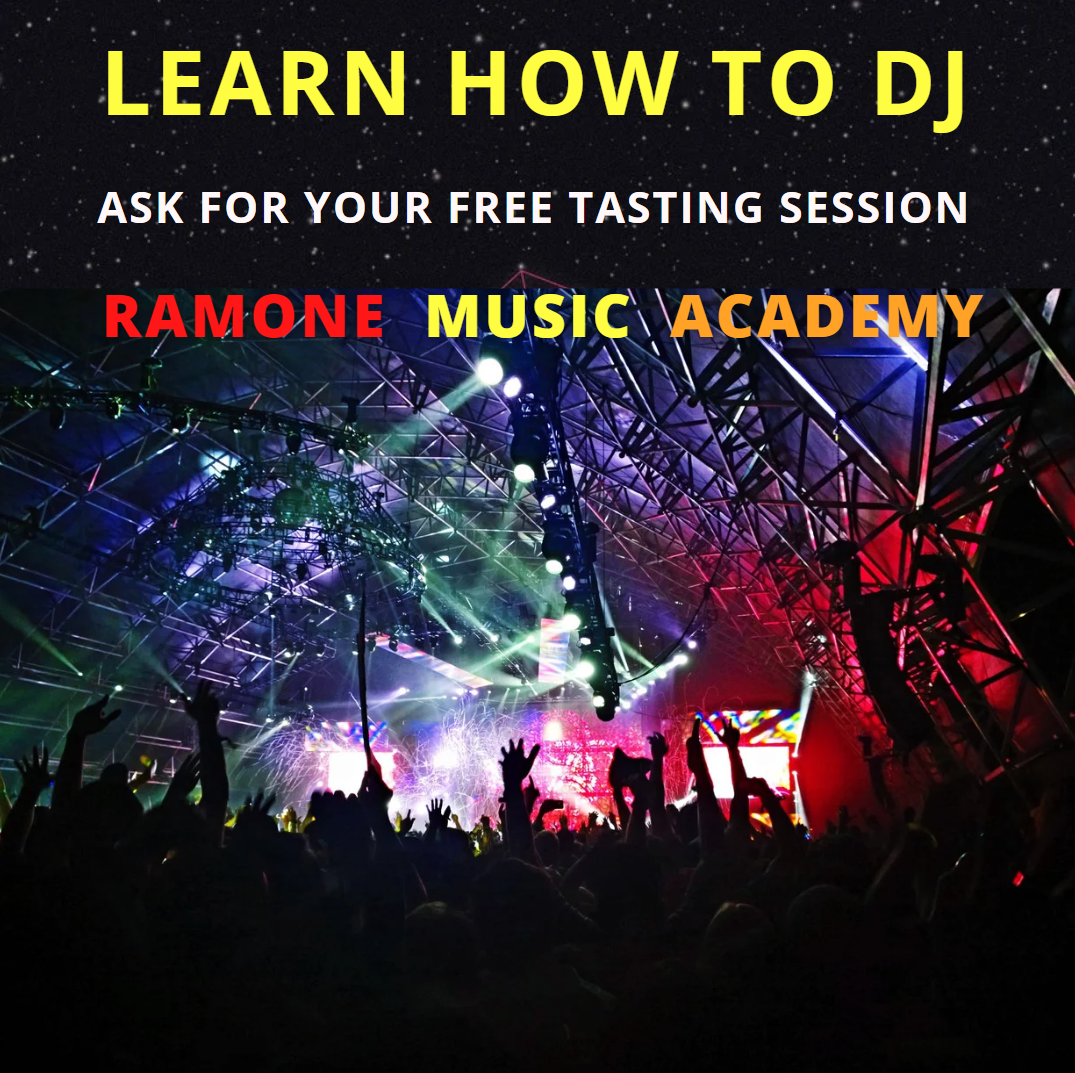RaMoNe
Music
Academy
Capítulo 30, Midi Effect Arpeggiator
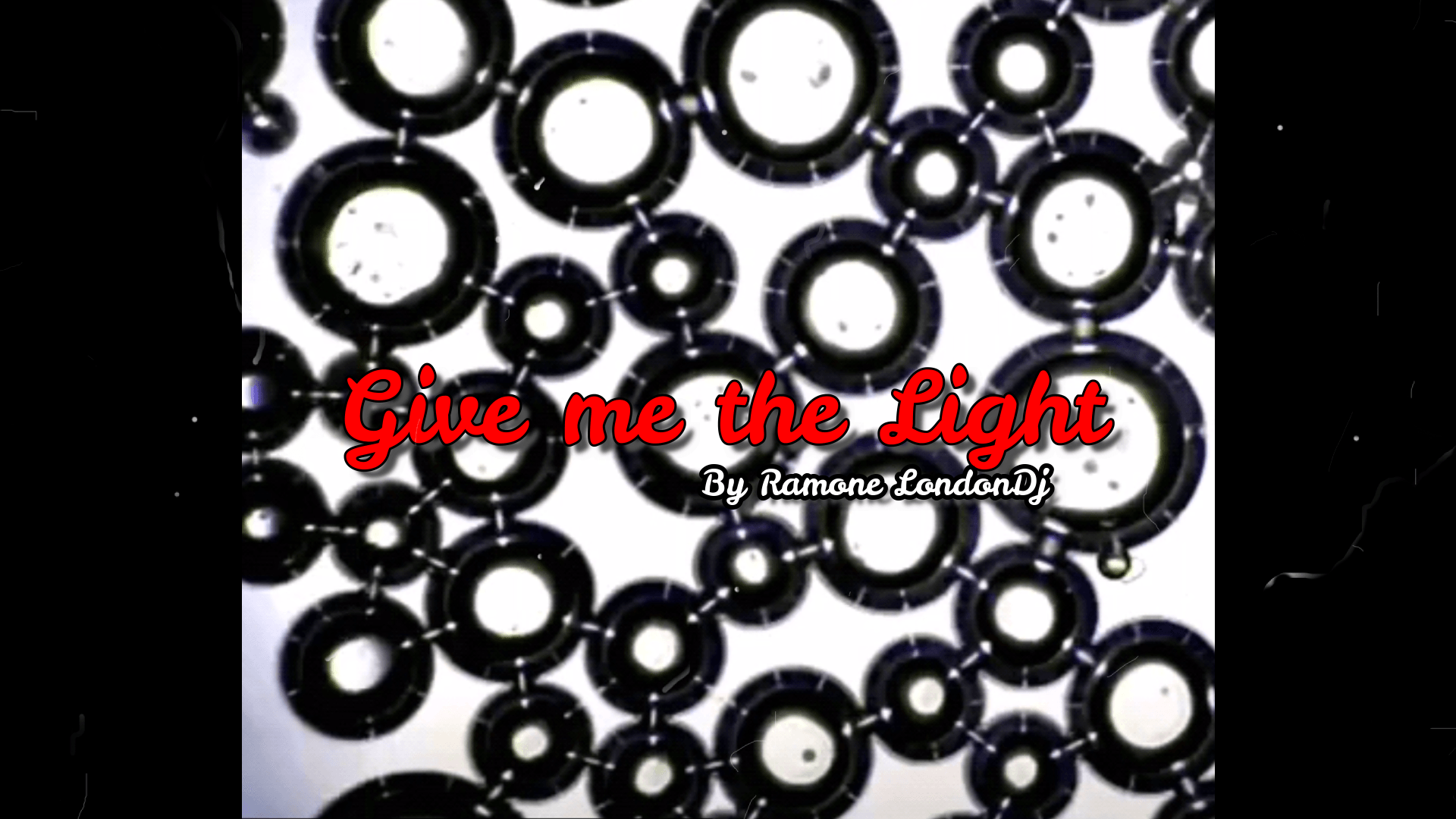
By Ramon Miras Pazos
•
28 Jun, 2022
This electronic music song was created by Ramone LondonDj in London at RaMoNe Music Academy, he tried to create something different, something special so he decided to create the electronic music, the lyrics and sing on it It happens because from time to time he likes to have some new challenges and because he wanted to share with people the feeling of looking for something He wanted to invite people to look for the meaning of their life, why they are here, and what is our mission in this life For example when he said “Please God, give me the Light”, he invites the people to ask God for the Light, for the Connection, for the Truth To create this song was necessary to get some extra audio records from some collaborators and the use of the EQ 8 filter automation and the Auto Pan Audio Effect were also crucial It was also very important to combine these techniques with the use of the Sidechain Compressor, to create space enough for the vocals #ableton #abletonlive #events #electronicmusic #musicevents #tutorials #dance #abletontutorials #london #music #festivals #musicproduction #love #londonfestivals #Londdonevents #technohouse #trance #freeevents #techno #raves #technoraves #DJ #house #enfield #musiclessons
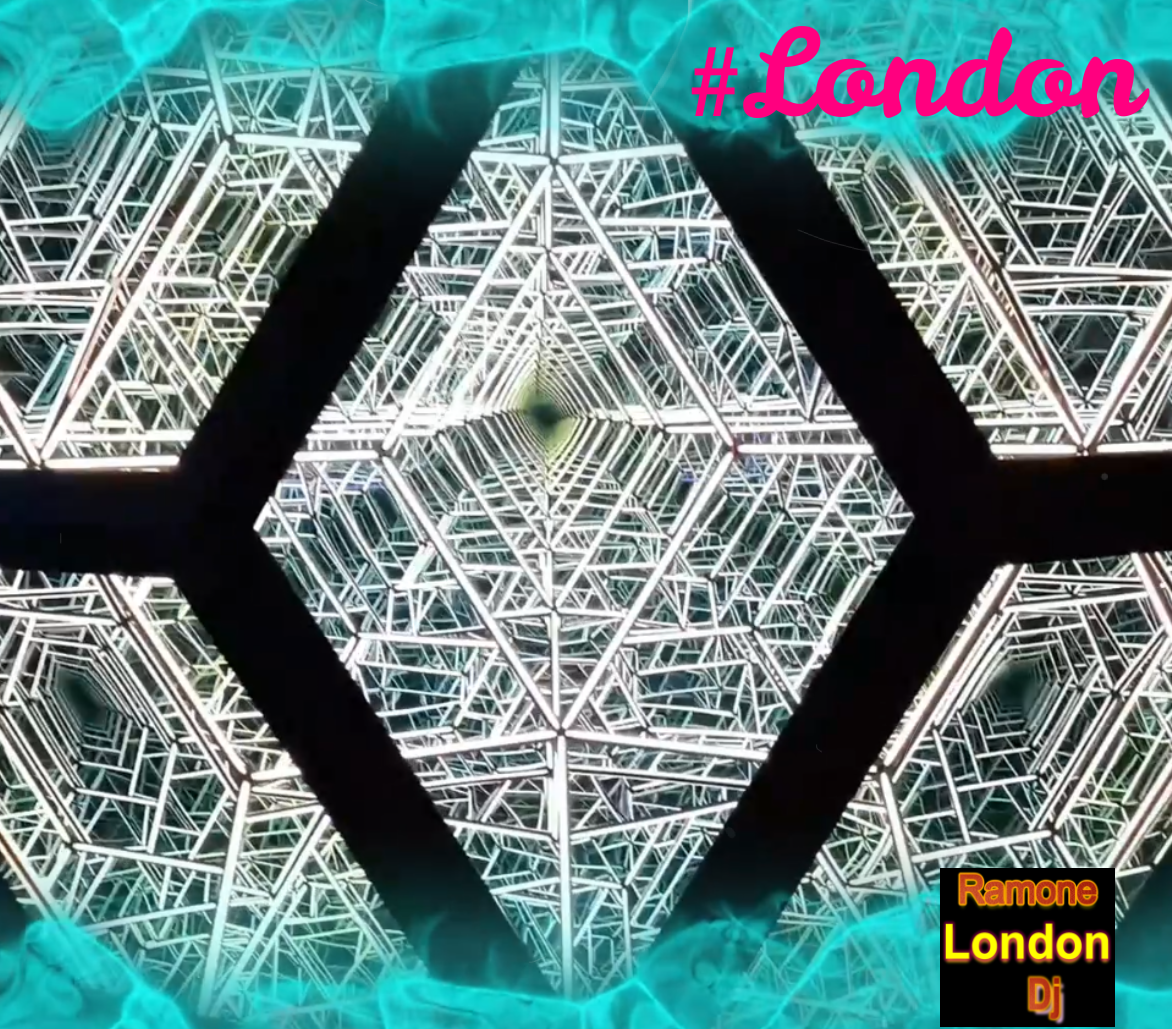
By Ramone LondonDj
•
19 Jun, 2022
This time Ramone LondonDj create a song that will help you to raise your vibes, your interior energy The energy points that all we have in our bodies are related to the music notes, so when these notes play these energy points that all we have, can be activated, and when this happens our body can have the experience of full connection, full of lighting To create this electronic music song, Ramone LondonDj used the Instruments: Wavetable, the Simpler and the Analog of the Ableton Live And to achieve this feeling of flying through the Ether Ramone used some different techniques such as: Automating the Audio Effect Panning and the Filter Frequency of the Wavetable Instrument and also used the Midi Effect Arpeggiator #music #love #London #Enfield #Pasion #dance

By RaMoNe Music Academy
•
17 Jun, 2022
In this course you will learn how: • Navigate in the Ableton Live • The Toolbar and the Menu works • The Channels and Controls work • To Edit Midi notes in the piano roll • To Record and Warping Audio • To Record and Quantize in Ableton • Drum Racks & Macros • Organize Scenes, Clips & Record • Automate in the Arrangement • To use Instruments: Tension, Simpler, Sampler, Impulse, Electric, Wavetable, Analog, Operator… • And how to use the Audio and Midi Effects: Arpeggiator, Chord, Note Length, Pitch, Random, Scale, Velocity, Auto Pan, EQ 3, Erosion, Overdrive, and Simpler Delay work
© 2024
All Rights Reserved | RaMoNe Music Academy | Privacy Policy | Terms and Conditions | Cookies